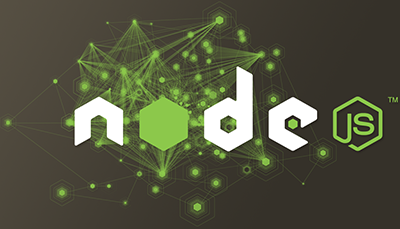 Learn how to access command-line arguments passed to your node.js file
Learn how to access command-line arguments passed to your node.js file
When you use Node.js as a command-line tool, you most likely type the following into your terminal application: node some-file.js. Once your application grows to even a modest level of complexity or sophistication, you will probably want to accept arguments on the command line. So, in this article, I will explain the basics of how to gain access to the arguments that are passed to your node application on the command line.
The key to accessing command-line arguments lies in the argv property of the process global. The process object is a global object, which means that you can access it from anywhere in your program. The argv property is an array that contains all arguments provided when you executed your program on the command line.
Example # 1A
Example # 1B
Example # 1C
In Example # 1A, we have the contents of the file: showArgs-1.js. Then this line simply inspects the argv property of the process objet. The output will go straight to the terminal window the moment you execute your program.
In Example # 1B, we have the actual command you use to execute the program; first node (the executable for Node.js), and then the name of the file we want to execute: showArgs-1.js.
Example # 1C shows the output of this program. So, in the console, you will see an array. The first element of that array is node, and the second element is the path to the program. This path will vary for each user so I simply put “[PATH TO]” for the folder structure that leads up to that file in the github repo that you cloned (see “How to Demo” below).
How to Demo:
- Clone this github repo: https://github.com/kevinchisholm/video-code-examples
- Navigate to: node/cli-arguments-basics
- Execute the following command in a terminal prompt: node showArgs-1.js
Example # 2A
Example # 2B
Example # 2C
In Example # 2B, you’ll see that we passed some additional arguments to our program: “arg2”, “arg3” and “arg4”. I used the numbers 2, 3, and 4 because they make more sense, due to the 0-based nature of this arguments array. Remember: arguments 0 and 1 are node and the file that contains your program, so the additional arguments here are indexed as 2, 3 and 4.
Since we know that the first two arguments will be the same every time, let’s try to get rid of those first two arguments.
How to Demo:
- Clone this github repo: https://github.com/kevinchisholm/video-code-examples
- Navigate to: node/cli-arguments-basics
- Execute the following command in a terminal prompt: node showArgs-1.js arg2 arg3 arg4
Example # 3A
Example # 3B
Example # 3C
In Example # 3A, we use the Array.prototype.slice method to remove the first two elements of the arguments array. Specifically, process.argv is an array, so we use its slice method to remove the first two elements of the array, and assign that return value to the variable args. We then inspect the args array using a console.dir statement.
In Example # 3B, we execute our program, passing three arguments: “arg0”, “arg1” and “arg2’. Example # 3C shows the output, which is an array containing only the arguments that we passed to the program.
How to Demo:
- Clone this github repo: https://github.com/kevinchisholm/video-code-examples
- Navigate to: node/cli-arguments-basics
- Execute the following command in a terminal prompt: node showArgs-2.js arg0 arg1 arg2
Example # 4A
Example # 4B
Example # 4C
In Example # 4A, we make the output a bit easier on the eyes. Instead of a simple console.dir statement, we use the forEach method of the args array for iteration. Inside of each iteration, we use a console.log statement to output a more human-friendly message that shows the argument that is contained in that element.
How to Demo:
- Clone this github repo: https://github.com/kevinchisholm/video-code-examples
- Navigate to: node/cli-arguments-basics
- Execute the following command in a terminal prompt: node showArgs-3.js arg0 arg1 arg2
Summary
While the examples here were quite basic, they are perfectly valid and could be used in your code. There are Node.js modules that provide powerful abstractions when it comes to Node.js command-line arguments. The one I have probably heard about the most is minimist. So, if you are writing an application that has even a moderate level of complexity, you will likely want to use something like minimist. That said, understanding how things work on a low level is always a good idea. Hopefully, this article has provided a helpful introduction to this concept.
Helpful Links for Node.js Command-Line Basics
http://nodejs.org/api/process.html

WOW!!!!!!