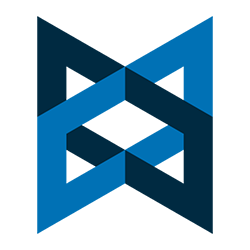 Learn how to separate presentation from logic by leveraging Backbone.js views2
Learn how to separate presentation from logic by leveraging Backbone.js views2
One of the main principles of MVC is the separation of presentation, data and logic. While it may be tempting to mix these concerns in order to “get it out the door”, maintaining and extending this kind of code can quickly become a nightmare. In this article, we will be introduced to Backbone.js views, which provide a tremendous amount of abstraction that keeps presentation separate from logic.
In the previous articles about Backbone routes, we learned about extending Backbone classes. Specifically, we discussed extending the Backbone.Route class. When it comes to leveraging Backbone views, the approach is exactly the same. The only difference is that we will extend the Backbone.View class.
Example # 1A
|
1 2 3 4 5 6 7 8 |
var MessageView = Backbone.View.extend({ template: function(){return '<p class="messageView mainMessage">Hello from the MessageView class!</p>'}, render: function () { this.$el.html(this.template(); return this; } }); |
In Example # 1A, we create a variable named MessageView. This variable will become a constructor function that inherits from the Backbone.View class. We accomplish this by using the extend method of the Backbone.View class. In very much the same way that we extended the Backbone.Route class, we pass an object to the Backbone.View.extend method. In this example, the object that we passed in has two properties: “template” and “render”.
The Template Property
The “template” property tells the view “what” to render. That is, it provides the actual HTML that will be injected into the DOM. This property must be a function. Since it is a property of an object, that makes it a method. Even though it ultimately provides a string of HTML, it must be a function. So we have made it a function that returns a string of HTML.
The Render Method
The “render” property is a function, which makes it a method. This method is where you provide the code that injects the template property’s HTML into the DOM. Let’s break down the code in this method:
this.$el – “this” refers to the object, which is the instance of the MessageView variable (which is a class that we created, and it extends, or inherits from the Backbone.View class). The Backbone.View class provides a property named: “$el”, which is a jQuery object that represents the view’s parent element.
this.$el.html – Since “$el” is a jQuery object, we can use its “html” method to inject markup into the DOM.
this.template – Refers to the “template” property that we discussed above (and don’t forget: that “template” property is a method).
Example # 1B
|
1 2 3 4 5 6 7 8 9 10 11 12 13 14 15 16 17 18 19 20 21 22 23 24 25 26 27 28 29 30 31 32 33 |
//extend the Backbone.View class var MessageView = Backbone.View.extend({ template: function(){return '<p class="messageView mainMessage">Hello from the MessageView class!</p>'}, render: function () { this.$el.html(this.template(this.options)); return this; } }); var AppRouter = Backbone.Router.extend({ routes: { "": "defaultRoute", "message/:text" : "message" }, defaultRoute: function () { //this markup will does not utilize a Backbone view $('#main').html('<div class="mainMessage">This is the default route</div>'); }, message: function (text) { //instantiate the MessageView class var view = new MessageView({el: $('#main')}); //render the view view.render(); } }); var app = new AppRouter(); $(document).ready(function() { Backbone.history.start(); }); |
In Example # 1B, we have the the full JS code that is used in the working example URL (below). We are leveraging what we learned about Backbone.js routes but creating a route, and configuring it for a “default” route, and our “message” route. So, when the user chooses a “message” route (e.g. “#/message/hello” or “#/message/goodbye”), our “MessageView” class is instantiated.
But this example falls short in one pretty big way: our “message” route takes a parameter from the user, but we are not making any use of that in in the view. Let’s fix this.
HERE IS THE JS-FIDDLE.NET LINK FOR EXAMPLE # 1:
http://examples.kevinchisholm.com/backbone/views/basics/html/part-i-ex1.html
How to Demo:
When the page loads, you will see the message: “This is the default route”. If you click either of the other two nav links, you will see the message: “Hello from the MessageView class!”. This markup is injected into the DOM by our MessageView class.
Example # 2
|
1 2 3 4 5 6 7 8 9 10 11 12 13 14 15 16 17 18 19 20 21 22 23 24 25 26 27 28 29 30 31 32 33 34 35 36 37 38 39 40 |
//extend the Backbone.View class var MessageView = Backbone.View.extend({ template: function(){ return '<p class="messageView mainMessage">' + 'The message is: <em>' + this.options.message + '</em>' + '</p>'; }, render: function () { this.$el.html(this.template(this.options)); return this; } }); var AppRouter = Backbone.Router.extend({ routes: { "": "defaultRoute", "message/:text" : "message" }, defaultRoute: function () { //this markup will does not utilize a Backbone view $('#main').html('<div class="mainMessage">This is the default route</div>'); }, message: function (text) { //instantiate the MessageView class var view = new MessageView({el: $('#main')}); //pass some data to the view view.options.message = text ? text : 'No Message Provided!'; //render the view view.render(); } }); var app = new AppRouter(); $(document).ready(function() { Backbone.history.start(); }); |
In Example # 2, we made two changes:
1) we use the “text” argument passed-into the “message” method that handles the “#/message:text” route. We get this information to the view in the following line:
view.options.message = text ? text : ‘No Message Provided!’;
Details: We use a ternary operator so that if there is no text parameter passed-in, we have a default message to provide to the view.
2) We inject the message into the view’s HTML in the following line:
‘The message is: ‘ + this.options.message + ‘‘
Details: In the HTML string that we are returning from the view’s “template” method, we reference the “message” property of the view’s “options” object.
HERE IS THE JS-FIDDLE.NET LINK FOR EXAMPLE # 2: http://examples.kevinchisholm.com/backbone/views/basics/html/part-i-ex2.html
How to Demo:
When the page loads, you will see the message: “This is the default route”. If you click either of the other two nav links, you will see the message: “The message is: hello” or “The message is: goodbye”. This is because the “message” route passes the “text” parameter to the view as the “message” property of its “options” object.
Summary
In this article, we had a brief introduction to Backbone.js views. We learned how to extend the Backbone.View class, and create the HTML that will be injected into the DOM. We also learned how to pass parameters to the view so that it can be dynamic.

[…] the first part of this series: Getting Started with Backbone.js Views – Part I : Introduction, we learned the basics of how to implement a view in Backbone.js. Although the process of extending […]