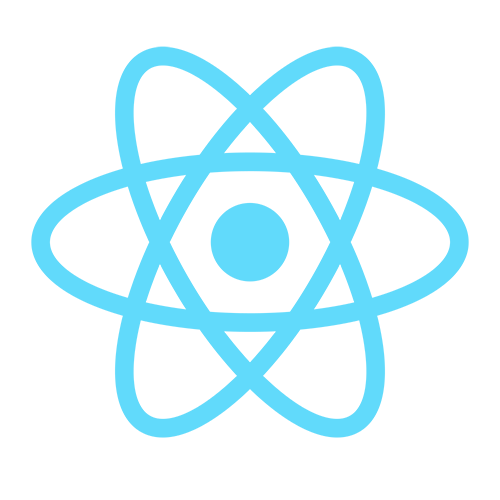
This tool is perfect for beginners as well as React experts
The JavaScript ecosystem is the wild wild west of the technology world. It seems like every year there is a new heavyweight champ. Right now, Angular and React are duking it out for the belt. They are both solid and enjoy tremendous corporate backing / community support. But they are as different as chalk and cheese. Learning new technologies can be painful. Chances are you got here because you have decided to take the dive into the world of React. Depending on your level of experience, this can be a challenge. The create-react-app Node module can definitely help.
Abstraction
The create-react-app Node module protects you from all of the pain involved with setting-up a React application. Granted, there are tons of JSFiddle links out there that show you how you can spin-up a React application simply by adding to script tags to your web page. Yes, but this kins of setup is not going to cut it in the real world. These are examples that help you get up-and-running and learn.
If you are going to build a real production-ready React application, even a small one, you need some kind of workflow. This is where the pain is: front-end tooling. The create-react-app Node module takes care of all of that for you, literally. Once you have cloned the github repo, you simply execute the following command: create-react-app YOUR_APP_NAME.
Yep, that’s it!
The create-react-app module takes care of all your Webpack, Babel & ESLint configuration and setup. The funny thing is: you don’t see it. Under the hood there is one main dependency: the react-scripts Node module. This module is like your personal front-end engineer. It sets-up Webpack and Babel and configures it. You never have to write one line of configuration code for any of this. After you run that create-react-app YOUR_APP_NAME command, you cd YOUR_APP_NAME, and the npm install. After the npm install is complete, npm start is your last terminal command and your local instance is alive in the browser.
Why this is so amazing
The beauty of all this is: you can get a production-ready React application setup in about 3 minutes. Not only that, this setup was created by the Facebook React team and sanctioned by them. So, you have a great template to start with. The actual application itself is literally a static “Hello World” HTML page. Before you complain, keep in mind that if you are going to learn React, you have to actually write a little code! But the really amazing part is that the most painful aspect of setting up a React application is taken care of for you. You can clone, create, install in a couple of minutes and then start writing code.
Ejecting
Finally, there is the “Eject” command. When you run npm run eject, the create-react-app Node module will un-wrap all of the abstraction. What this means is: all of the front-end tooling remains in-tact and continues to work perfectly, but you are no longer protected from it. Tools such as Webpack and Babel are now available to you and completely customizable. The advantage to this approach is that you can customize your application however you like. It’s also a great way to learn about front-end tooling: you can really see the recommended ways that these tools are configured.
Down sides
There are a few downsides to the create-react-app Node module. The biggest one is that there is no consideration for CSS pre-processors such as LESS and SASS. Also, you cannot configure your application when creating it. You are stuck with the configuration and tooling that is provided. Of course you can use the eject command to reveal all of that detail and do as you wish, but that brings us to the final downside: when you eject, you can never go back.
