 AWS’s Node deployment keeps telling me that it cannot find package.json, but it’s there! – Fortunately, this problem is easily solved.
AWS’s Node deployment keeps telling me that it cannot find package.json, but it’s there! – Fortunately, this problem is easily solved.
AWS makes deploying your Elastic Beanstalk easy. Compress your build files, upload the ZIP and then deploy that application version. Lovely. But sometimes your application goes into a “warning” or “degraded” state, and then a visit to the application with a browser yields: “502 Bad Gateway“. Errrggggg…..
At this point, you look in the logs and see a cryptic message that says something like: “enoent ENOENT: no such file or directory package.json“. You double-triple-quadruple-check and yes, package.json is in-fact very much alive and well. So, of course your next thought it: “WTF???”
I have run into this problem a few times and in each case, the problem was me: I zipped-up a folder, instead of the contents of a folder.
Do not compress an entire folder
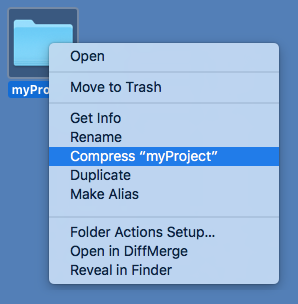
Let’s say your Node application is in a folder named: “myProject“. If you are compressing that folder, then this is your problem. You don’t want to compress a folder because when AWS un-zips that file, it will not know to look in the “myProject” folder that is created when the file is un-zipped.
Compress ALL of the items in your project folder
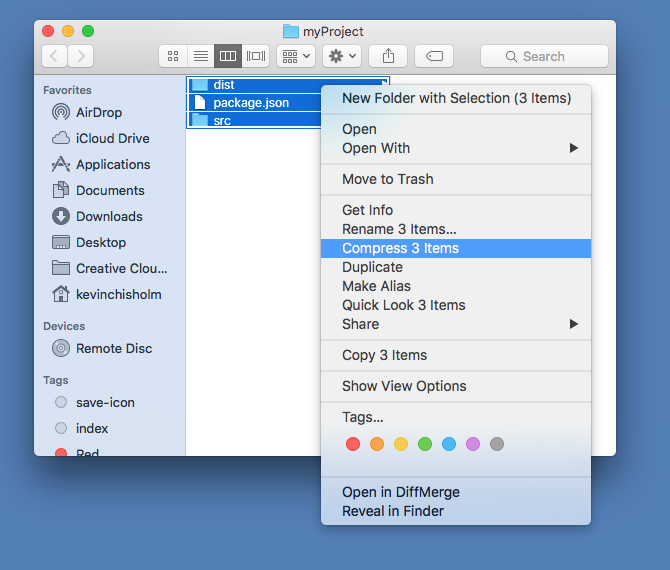
What you want to do is: select EVERY file in the root of that folder (i.e. your Node application’s root folder), and then compress THOSE files. This will create a ZIP file that when un-zipped, creates the file structure that AWS expects. Now AWS will find package.json. This should solve the problem.
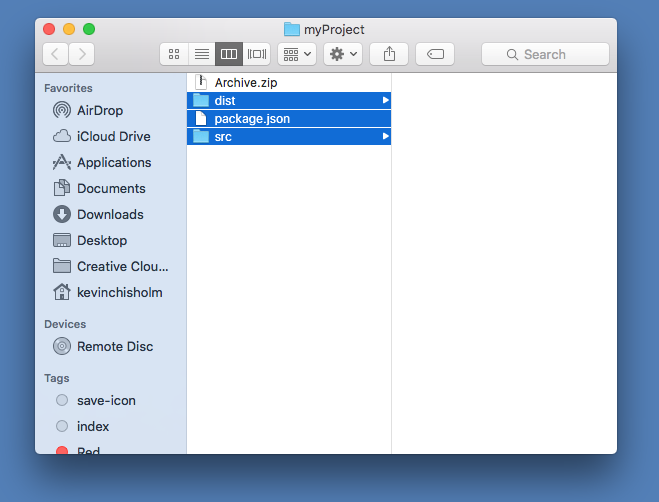
In the image above, I have zipped up the contents of the “myProject” folder, and created Archive.zip.
Upload the zipped file
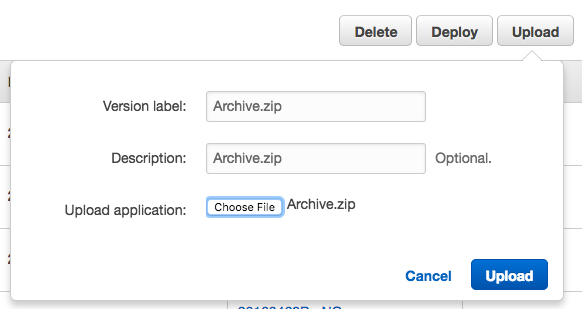
Now, back in your AWS console, you can use the “Upload and Deploy” button to upload your ZIP file, and then deploy it.
